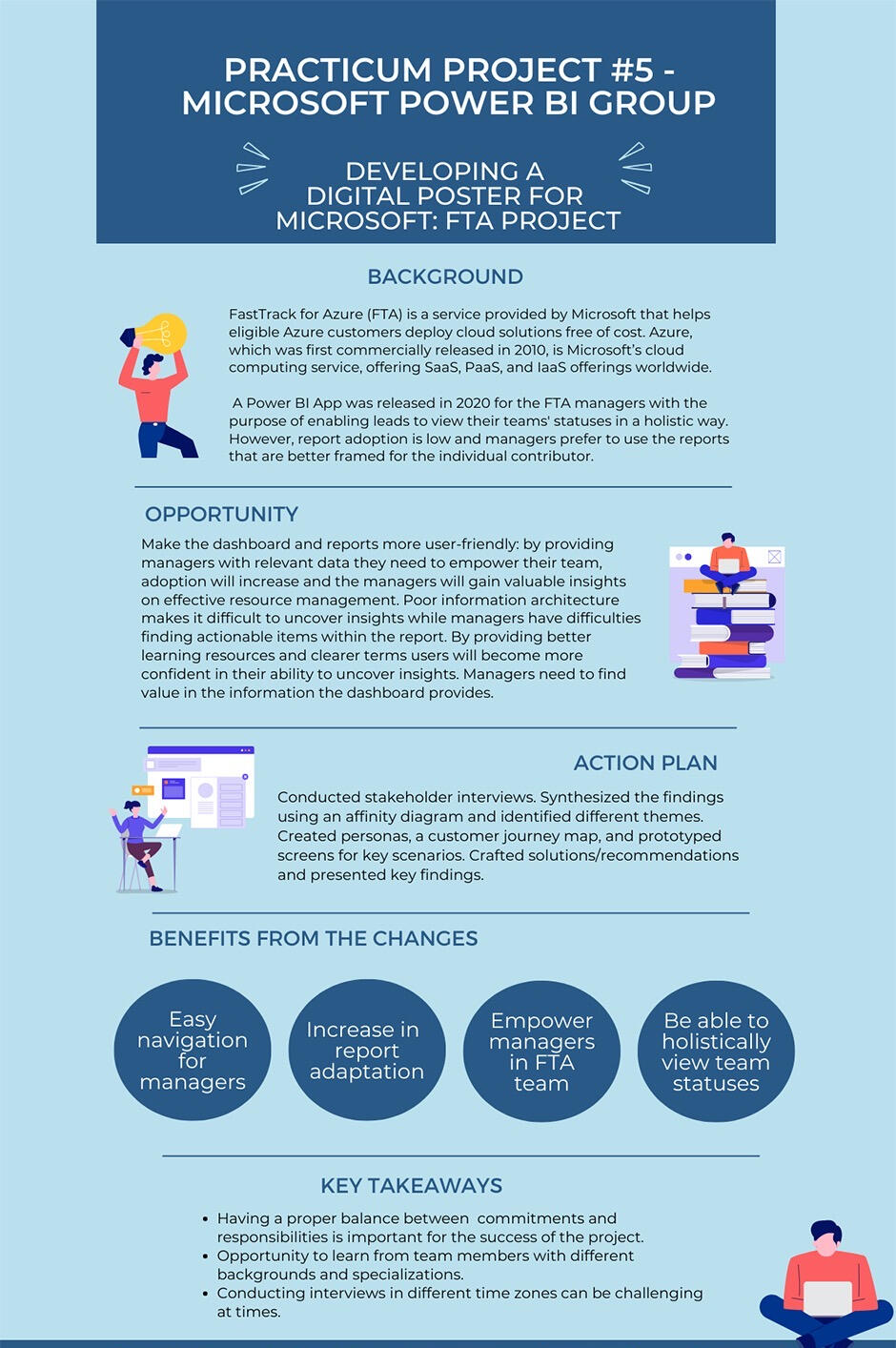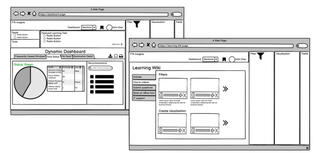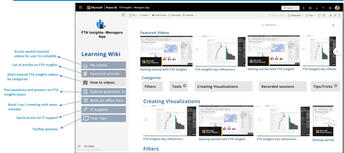Background
FastTrack for Azure
FastTrack for Azure is service provided by Microsoft that helps eligible customers deploy cloud solutions. Azure, which was first commercially released in 2010, is Microsoft’s cloud computing service, offering SaaS, PaaS, and IaaS offerings worldwide.
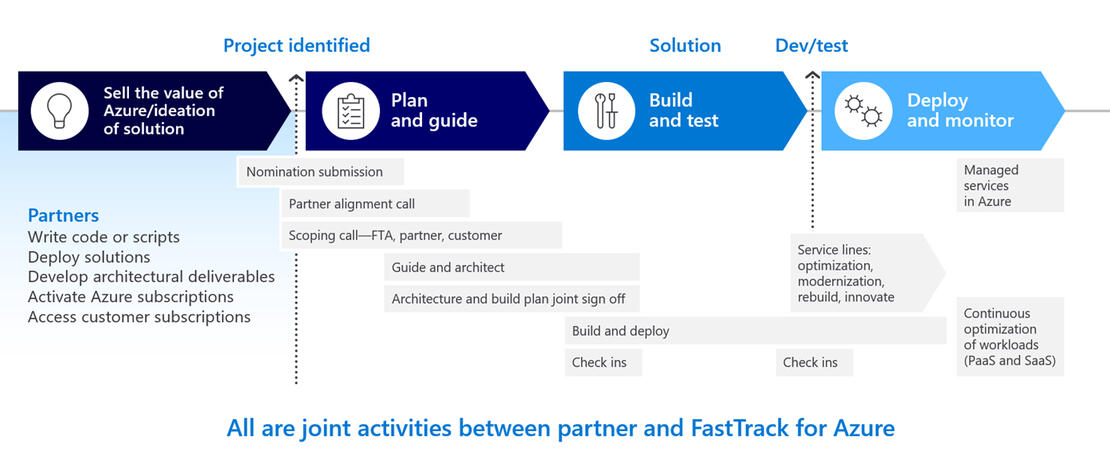
In 2020, a Power BI App was released for the managers in FastTrack for Azure with the purpose of enabling leads to view their team's statuses in a holistic way. However, report adoption is low and managers prefer to use the reports that are better framed for the individual contributor.Stakeholders include:
FTA Executives
Program Managers
Engineers
Internal Individual Contributors
Clients
Action Taken
Our Method
Conducted stakeholder interviews. Synthesized the findings using affinity diagram and identified different themes. Created personas, a customer journey map, and prototyped screens for key scenarios. Created an ERD to comprehend the data. Crafted solutions/recommendations and presented key findings.
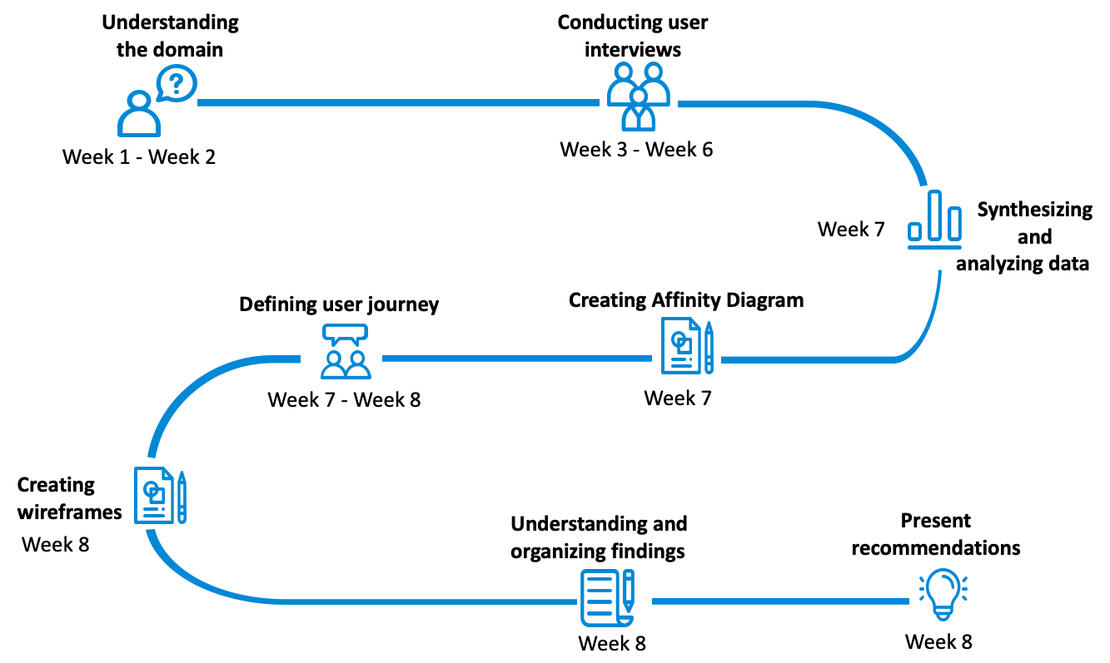
Conducted 8 user interviews across 5 geographical time zones
Used 121 post-it notes to create an affinity diagram
Developed 3 user personas and a customer journey map to identify painpoints
Built a paper, whiteboard, Balsamiq, and Figma wireframe and created an ERD to thoroughly comprehend the back-end of the data
Created a lo-fidelity MVP of app displaying key recommendations
Presented findings to directors, PMs, engineers, and other internal stakeholders
Results
Benefits for Managers
We set out to make manager-facing reports more user friendly to empower leaders by enabling them to further leverage the FTA Insights - Managers App. With recommendations focused on educating the user and providing user-centric design decisions, we believe this will increase report adoption.
Easy navigation for managers
Holistically view team status
Learn how to utilize new tools
Recap
Poster